Digital Image Processing of a Satellite Image
For image processing, need satellite images, which is also called digital Image/data.
Introduction to Digital Image/Data (Satellite Image)
- An image is an array, or a matrix, of square pixels (picture elements) arranged in columns and rows.
- Digital images consist of discrete picture elements called PIXELS. A number is associated with each pixel represented as DN (Digital Number).
- DN depicts by positive numbers, which have the average of electromagnetic energy captured by satellite sensors.
- The pixel size is reduced more scene detail is preserved in digital representation.
- The digital numbers are in the form of ‘bits’ which vary from 0 to a selected power of 2. Such as if a 8 bit data then it becomes 28 and represent 256 variance recorded by sensor of reflected radiance from object.
There are two type of satellite image
- Black and White, which is also called panchromatic image.
- Color composite, which can be displayed or analyze in the form of natural color composites and false color composites.
Black and White Image
Color Composite
Image processing basically includes the following below steps.
- Acquiring/Procure satellite image through freely available sources or purchase satellite images.
- Satellite image may available in layer or bands, so it requires several operations before digital image processing.
- Importing the satellite image from one format to other format as per need.
- Image enhancement to create a better image.
- Image classification to assign or create categories through interpretation.
- Image classification can be performed by two basic methods supervised or unsupervised.
- Post processing assessment to improve classification.
- Accuracy assessment to find out the quality of image classification.
- Output is the last stage in which result can be displayed in the image form, report and data for monitoring, decision making and planning.
This process is provided in image processing software. In below matter, the layer stacking process is explained using ERDAS image processing software.
Layer Stacking
- Erdas Main Tool Bar
- Select Interpreter
- Utilities
- Layer Stack icon



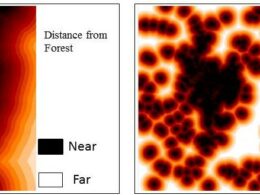
It's very good and bigger platform to learn about image processing of satellite.
Thank you for appreciation, please visit regularly for next article.